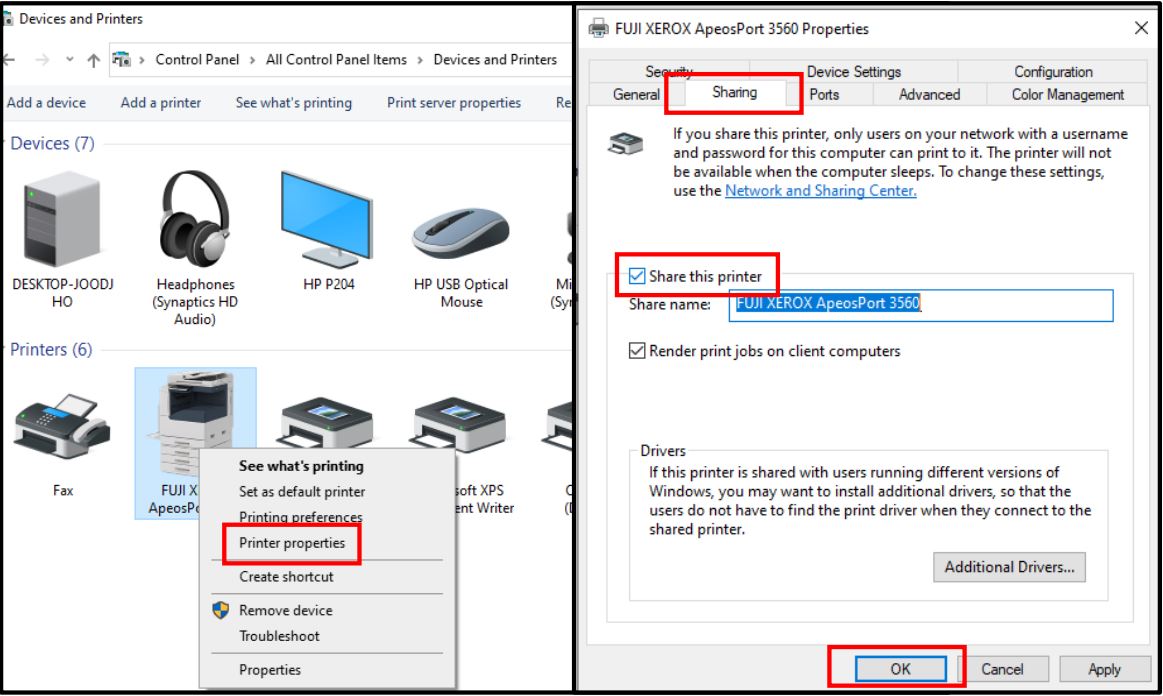วิธีการแชร์ปริ้นเตอร์
Posted: Sat Jul 27, 2024 3:01 am
1. เข้าไปที่ "Control Panal" โดยกดค้นหาที่ปุ่ม Search
2. ตรงมุมขาวบนจะมีลักษณ์ให้เลือกแสดงไอคอนให้คลิกที่ "Small icon"
3. เลือกไปที่ "Printer And Driver"
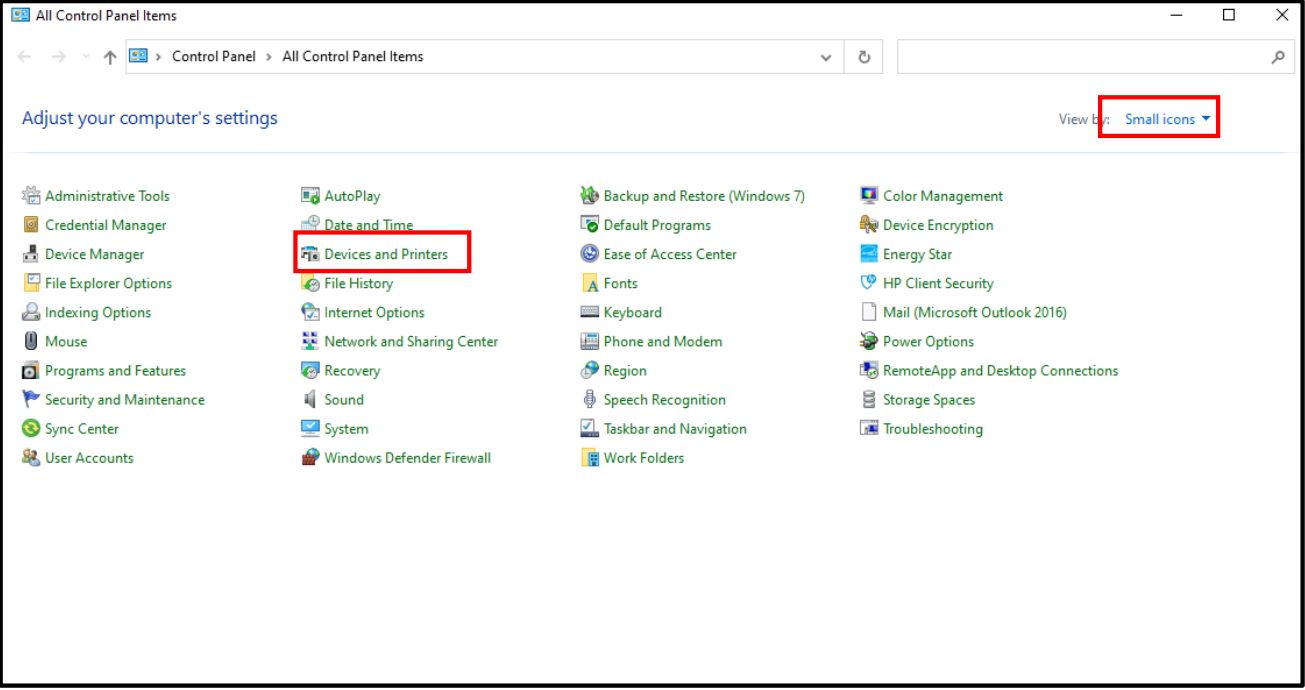
เมื่อถึงหน้านี้แล้วมันจะแสดงรายชื่อเครื่องปริ้นเตอร์ที่เชื่อมต่อยู่ทั้งหมด
4. ให้คลิกขวาที่เครื่องปริ้นเตอร์ที่เราต้องการแชร
5. เลือก "Printer Property"
6. เลือกแทบ "Sharing"
7. ติ๊กช่อง "Share this printer"
8. กด "OK" เป็นอันเสร็จ
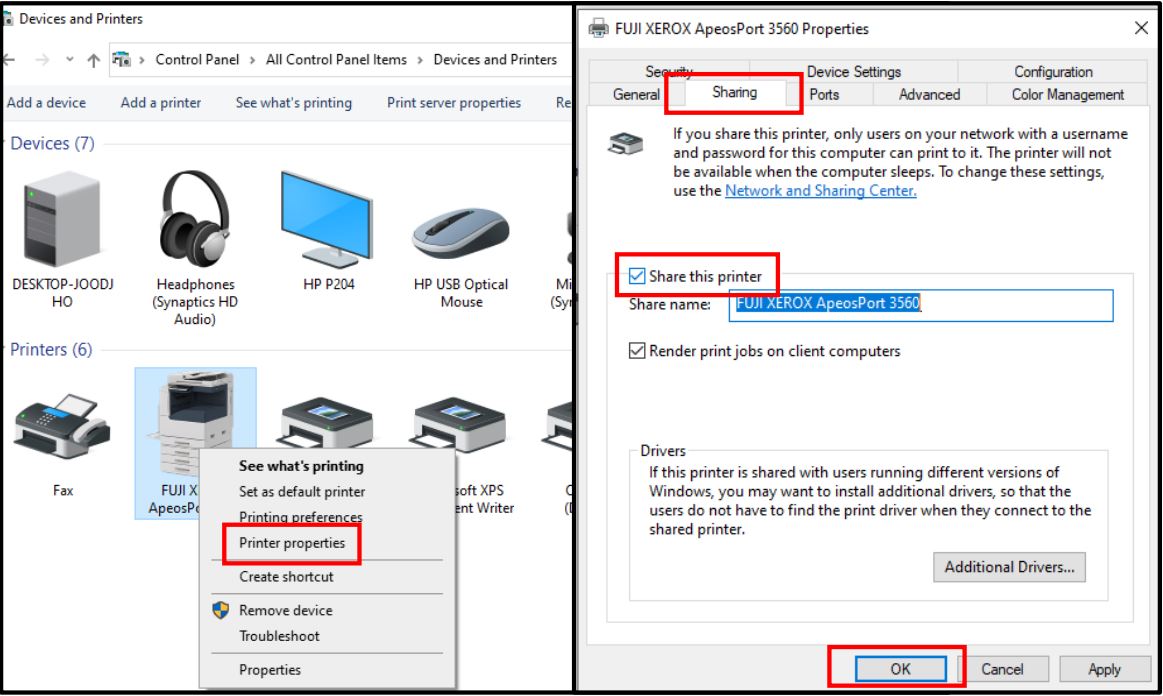
2. ตรงมุมขาวบนจะมีลักษณ์ให้เลือกแสดงไอคอนให้คลิกที่ "Small icon"
3. เลือกไปที่ "Printer And Driver"
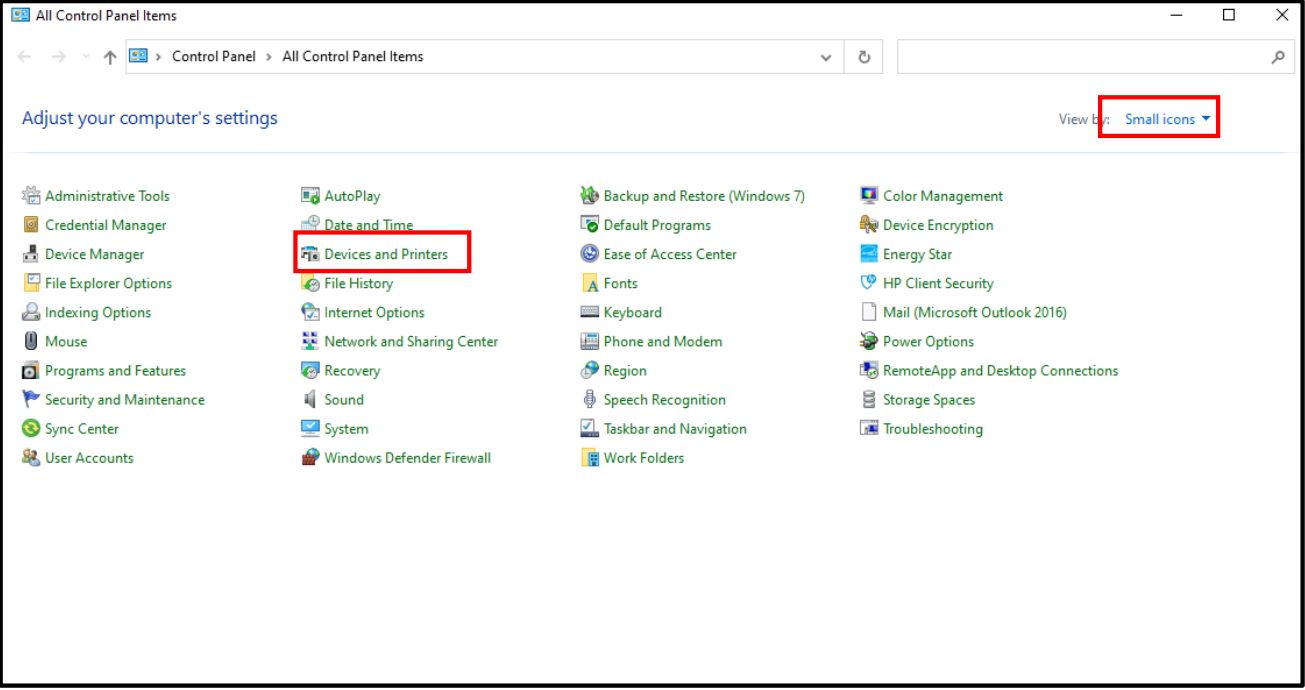
เมื่อถึงหน้านี้แล้วมันจะแสดงรายชื่อเครื่องปริ้นเตอร์ที่เชื่อมต่อยู่ทั้งหมด
4. ให้คลิกขวาที่เครื่องปริ้นเตอร์ที่เราต้องการแชร
5. เลือก "Printer Property"
6. เลือกแทบ "Sharing"
7. ติ๊กช่อง "Share this printer"
8. กด "OK" เป็นอันเสร็จ